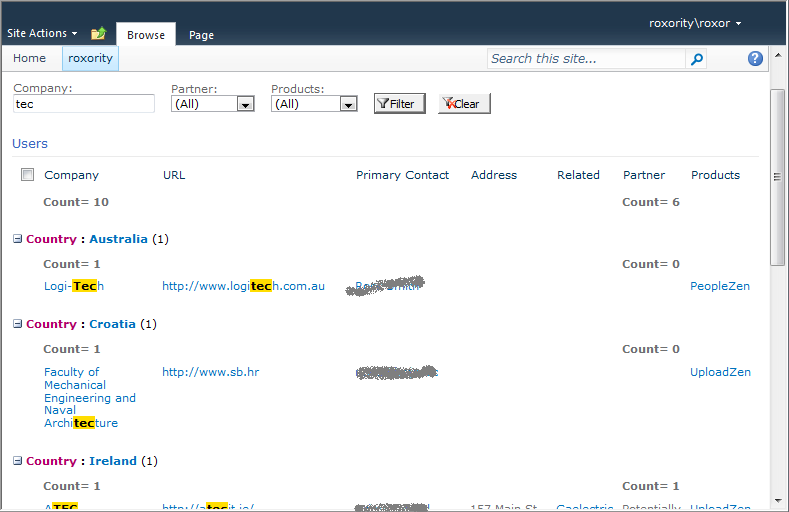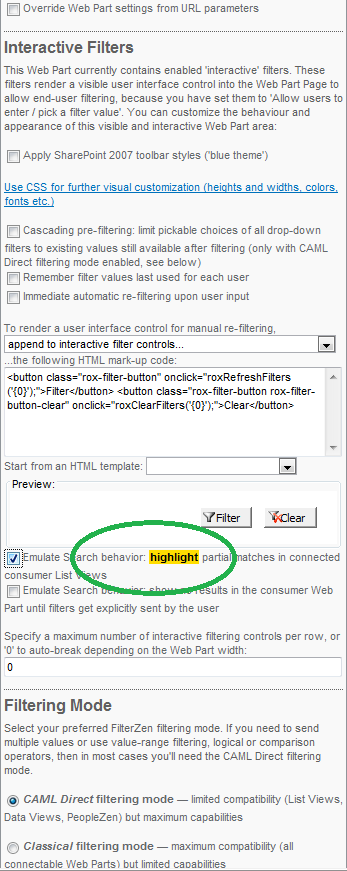We just introduced an outstanding new feature to FilterZen: the Dynamic Ad-Hoc Filters that give you a full-fledged Advanced Search user interface for any connected Web Part, and fully pre-populated with applicable fields for any SharePoint List:

Previously, content managers, site designers or admins pre-configured individual filters with the proper settings for their end-users, but those had no way of customizing these. While this is still a valid use-case for many projects, with the new Dynamic Ad-Hoc Filters, end users can arrange and combine their own filters on the fly to search the List, Data View or other Web Part in a way that suits them in their individual, current situation.
- End-users can AND/OR combine multiple filters on the fly.
- The appropriate rich editors (date controls and people pickers) are shown when a field is selected, without a page post-back.
- End users can also search for "any field", for example "show me records where any field contains iron".
- Setting this up is a breeze, and admins can pre-define which fields and operators are allowed:

 Thursday, July 22, 2010 at 16:42 |
Thursday, July 22, 2010 at 16:42 |  1 Comment
1 Comment  Employee View,
Employee View,  MOSS 2007,
MOSS 2007,  People Search,
People Search,  PeopleZen,
PeopleZen,  Permissions, Groups & User Management,
Permissions, Groups & User Management,  SharePoint 2010,
SharePoint 2010,  Staff Directory,
Staff Directory,  Team Listing,
Team Listing,  User Profiles,
User Profiles,  WSS 3.0,
WSS 3.0,  Web Parts
Web Parts