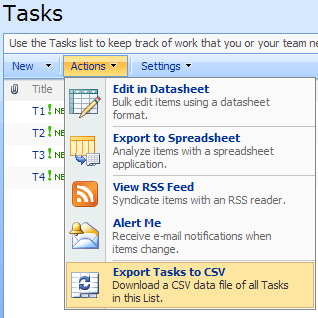 Comma-Separated Values (CSV) is a widespread, cross-platform file format for exchanging structured data sets. Microsoft Office Outlook imports contacts stored in CSV format (only Outlook calls them "DAT data files"). Microsoft Office Excel offers bi-directional (read and write) support for CSV spreadsheet files.
Comma-Separated Values (CSV) is a widespread, cross-platform file format for exchanging structured data sets. Microsoft Office Outlook imports contacts stored in CSV format (only Outlook calls them "DAT data files"). Microsoft Office Excel offers bi-directional (read and write) support for CSV spreadsheet files.
All SharePoint Lists and Document Libraries are essentially structured data sets. The ROXORITY ExportZen solution package for SharePoint 2007 lets you export data from any list into any CSV format:
- Design and customize multiple different CSV data file exports for various SharePoint List types.
- Offer users, programs and systems an always-up-to-date, decoupled CSV view on your business data.
- Streamline highly custom asset management, data transformation and migration tasks and processes.
How ExportZen CSV Data Exports work for SharePoint Lists
ExportZen integrates one or more Export actions into the Actions menu of SharePoint List Views. Clicking the menu item will let users download the SharePoint List data as a CSV file. To set up that menu item, you need to tell ExportZen just four things:
- the title of the Export menu item,
- the description of the Export menu item,
- the Columns to be included in the exported CSV data file and
- the types of Lists compatible with this export.
We made this as easy as filling out a new List item — so go ahead, see for yourself and download ExportZen now!
 Sign Up for News
Sign Up for News