 Thursday, May 27, 2010 at 22:08 |
Thursday, May 27, 2010 at 22:08 |  Post a Comment
Post a Comment Filtering SharePoint Lists using nested AND / OR operator precedence hierarchies
 Cascading, Multiple-Value List Filters,
Cascading, Multiple-Value List Filters,  FilterZen,
FilterZen,  MOSS 2007,
MOSS 2007,  SharePoint 2010,
SharePoint 2010,  WSS 3.0,
WSS 3.0,  Web Part Connections,
Web Part Connections,  Web Parts,
Web Parts,  Wildcard List Search with CAML operators
Wildcard List Search with CAML operators 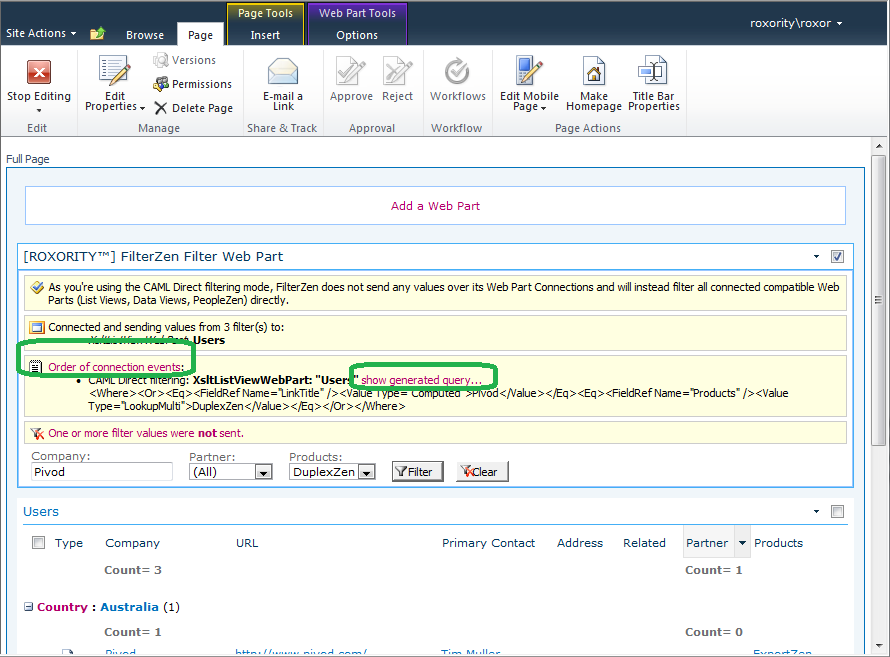 A few days ago we pushed out a silent minor update to FilterZen that finally gives you ultimate control over how to combine multiple SharePoint List filters. As the array of available operator options is now quite broad, this article provides a summary overview on how filters and values can be logically combined when filtering SharePoint Lists.
A few days ago we pushed out a silent minor update to FilterZen that finally gives you ultimate control over how to combine multiple SharePoint List filters. As the array of available operator options is now quite broad, this article provides a summary overview on how filters and values can be logically combined when filtering SharePoint Lists.


