Print-Friendly SharePoint List Views
PrintZen gives you print-friendly Views of your Lists, the easy way.
How PrintZen commands and views work for SharePoint Lists
In SharePoint 2007 (WSS 3.0 and MOSS 2007) PrintZen integrates one or more Print commands into the Actions menu of SharePoint List Views:
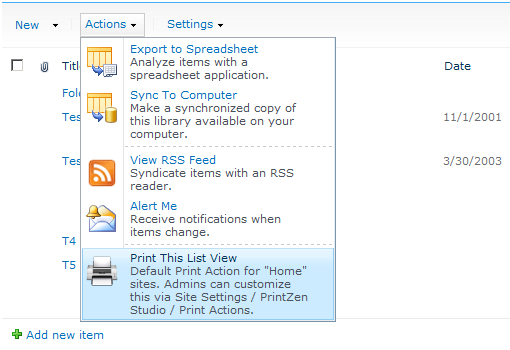
In SharePoint 2013 & 2010 (Foundation and Server) PrintZen integrates one or more print commands into the View Formats section of the List ribbon tab:
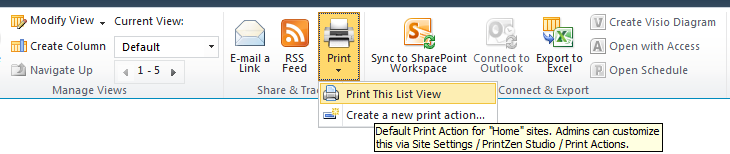
In all SharePoint versions, PrintZen optionally also integrates one or more Print commands into its own sub-menu within the out-of-box SharePoint Site Actions menu:
Clicking the menu item will open a print-friendly display of the current List View:
Defining your Print View
To make the above work, you need to tell PrintZen just a few preferences, by specifying for a given print use case (which can then be re-invoked time and again) some so-called Print View Definition Settings, such as:
- the title of the Print menu item,
- the description of the Print menu item (optional),
- whether to apply the current paging, sort order, folder selection or filters
- the types of Lists (or the name of the List) compatible with this print view and various other settings.
To do so, you just need to create at least one rule on the Print Views page available via Site Settings / PrintZen Studio / Print Views:
On the Print Views page, simply create and save a new rule item to finally define your print view:
That's it! This print view you just defined is now available in the Actions menu of the specified Lists, and clicking it will open a print-friendly view exactly to your specifications, fully reflecting all of your print view definition settings.
Designing your own custom Print Views
Depending on your List printing use-cases, you may prefer to add additional content elements to your Print Views. This can be achieved easily via the Web Part Page for Custom Design of Print View option customizable for each of your Print Views. By setting this to a Web Part page URL residing anywhere inside the same SharePoint server farm environment, you can completely customize the Print View as easily as you typically customize any other Web Part page. The below screenshot shows a very simple example of what you can implement here:



 Print Article
Print Article 
