 Friday, August 6, 2010 at 15:00 |
Friday, August 6, 2010 at 15:00 |  Post a Comment
Post a Comment Ad-hoc View Customization in the User Profiles Web Part
 Employee View,
Employee View,  MOSS 2007,
MOSS 2007,  People Search,
People Search,  PeopleZen,
PeopleZen,  SharePoint 2010,
SharePoint 2010,  SharePoint 2013,
SharePoint 2013,  Staff Directory,
Staff Directory,  Team Listing,
Team Listing,  User Profiles,
User Profiles,  WSS 3.0,
WSS 3.0,  Web Parts
Web Parts Just a quick note that PeopleZen, the SharePoint User Profiles Web Part (used to easily create birthday calendars, staff directories, department phone lists, colleague trackers, New Hires and other kinds of employee or team view listings) now supports new ad-hoc view customization features.
As a Web Part page designer or admin, you could always set up a pre-defined grouping or quick-filter tabs for PeopleZen, so that your end users would always get the most reasonable default setup for easily and quickly finding the right people across your organization.
Naturally, at some point however they would prefer a slightly customized view for their individual use-case. But why should this involve a feature request to you or IT, and manually creating a custom Web Part for them? Wouldn't it be better if you could let them make these changes to the current grouping or quick-filter tabs on the fly, right on the page, without needing personalization permissions or having to customize the Web Part first?
This is what Ad-Hoc View Customization is about. Once enabled by the Web Part page designer or admin, end users can change the view from the "reasonable default" they got as their use case and needs dictate. Unobtrusive and intuitive drop-down menus make this possible:
For the admin, enabling this is as easy as ticking the two check-box options highlighted below:

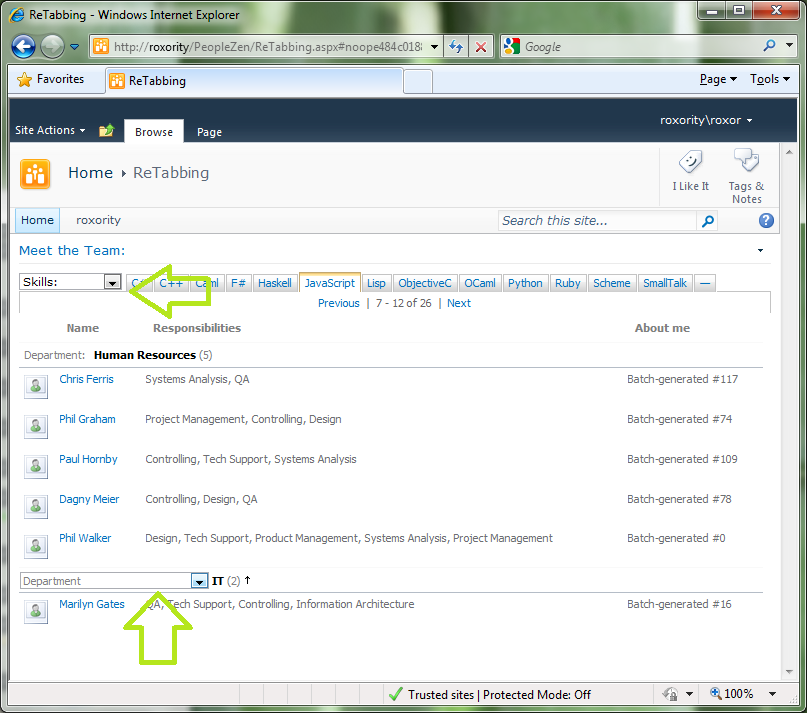



Reader Comments